Optimizing Your Network Connection
A stable, low-latency connection is key to enjoying smooth gameplay on Prime Vanilla, especially for PvP and technical builds. This guide will help you understand your ping, optimize your setup, and know what to expect based on your location.
Understanding Ping & Server Location
Prime Vanilla is hosted in Ashburn, VA (NA-East). Your distance from the server affects your ping (latency), which is the time it takes for your actions to reach the server and return.
- Lower ping = more responsive gameplay
- Higher ping = more delay, especially noticeable in PvP
Ping Map: How Distance Affects Your Connection
The map below shows how your physical location impacts your connection to the server. Generally, the closer you are to Ashburn, VA, the lower your ping will be.
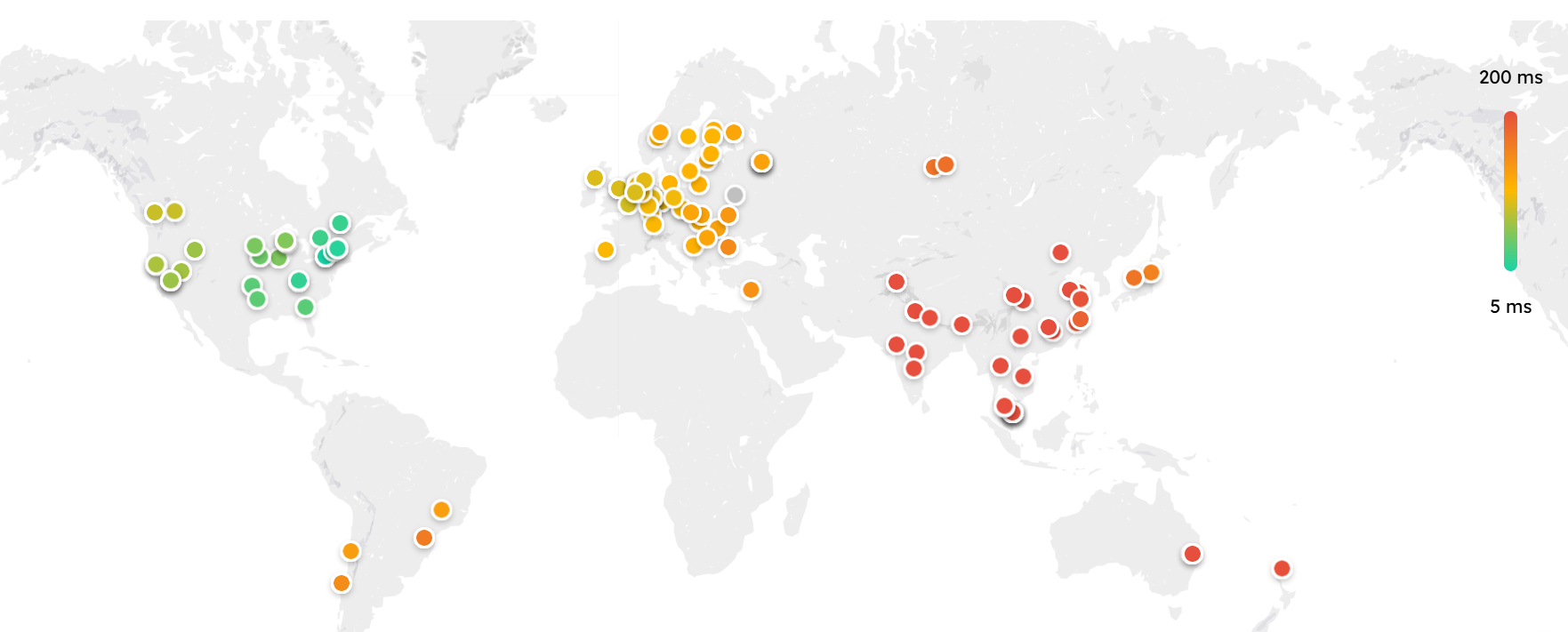
Tips to Lower Your Ping
- Use a Wired Connection: Ethernet is more stable and faster than WiFi.
- Close Background Apps: Shut down downloads, streams, or other devices using your network.
- Restart Your Router: Sometimes a simple reboot can improve your connection.
How to Check Your Ping
- In-Game: Press
Tab(or your keybind to open the player list) to see your ping to the server.
What Ping Should You Expect?
Below is a table showing average pings from various regions to our server. Use this as a rough guide to what you might experience based on your location.
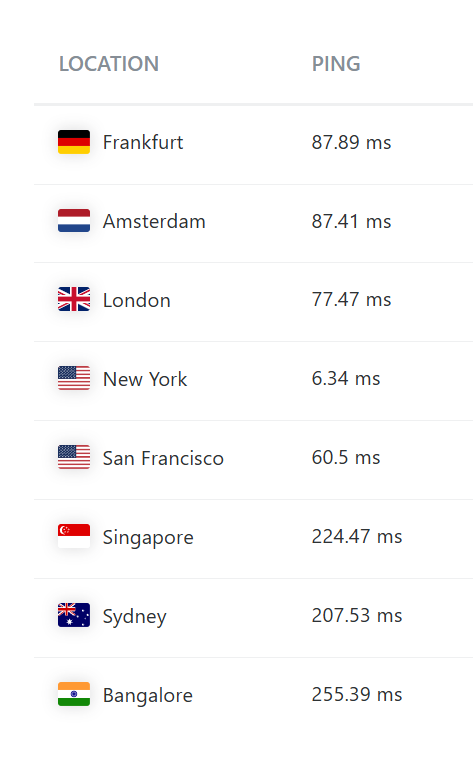
Questions or issues? Ask in our community Discord or in-game for help!